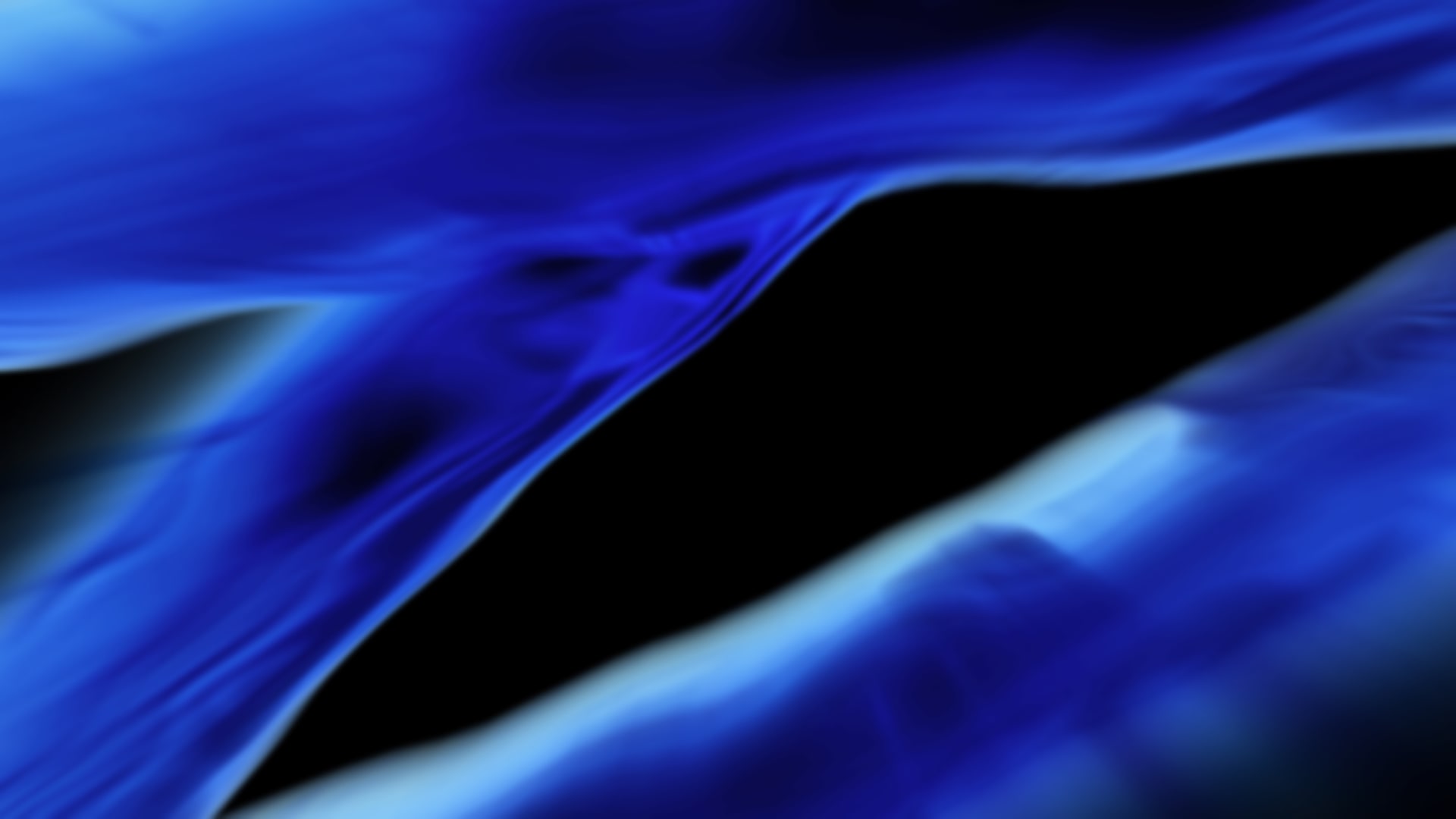If you’re a forex trader, you’re probably no stranger to the Metatrader 5 platform, often abbreviated as MT5. But whether you’re a seasoned pro or just starting your forex journey, this comprehensive guide to Metatrader 5 will provide you with valuable insights and tips to enhance your trading experience.
What is Metatrader 5 (MT5)?
Metatrader 5 is a powerful and versatile trading platform developed by MetaQuotes Software. It is the successor to Metatrader 4 (MT4), and while the two share some similarities, MT5 offers several significant advantages that make it a preferred choice for many traders.
Key Features of Metatrader 5:
Multiple Asset Classes: MT5 allows you to trade not only forex but also a wide range of other asset classes, including stocks, commodities, and cryptocurrencies. This diversification can help you spread risk and explore new trading opportunities.
Advanced Technical Analysis: The platform offers a comprehensive set of technical indicators, graphical objects, and analytical tools to help you make informed trading decisions. You can customize charts and perform in-depth analysis to identify trends and potential entry and exit points.
Algorithmic Trading: MT5 supports algorithmic trading through its MQL5 programming language. You can create and test your own trading robots (Expert Advisors) and custom indicators to automate your trading strategies.
Market Depth: Access real-time market depth information, allowing you to see the order book and gain insights into supply and demand dynamics for a particular instrument.
Timeframes and History: MT5 provides a wide range of timeframes, from one minute to one month, and offers extensive historical data for backtesting strategies.
Getting Started with Metatrader 5:
Installation: Download and install Metatrader 5 from the official website or a reputable broker. It’s available for Windows, macOS, iOS, and Android.
Account Setup: Open a trading account with a broker that supports MT5 and connect it to the platform.
Customization: Customize your workspace by arranging charts, indicators, and other tools to suit your trading style.
Chart Analysis: Learn how to use the various chart types, add indicators, and draw trendlines to analyze price movements.
Placing Orders: Understand how to place market orders, pending orders, and stop-loss/take-profit orders effectively.
Risk Management: Develop a risk management strategy to protect your capital and minimize losses.
Advanced Features:
Algorithmic Trading: Explore the world of algorithmic trading by creating and testing your own Expert Advisors or using existing ones.
Backtesting: Use historical data to test your trading strategies and fine-tune them for better performance.
Copy Trading: Consider using the copy trading feature to follow and replicate the strategies of successful traders.
Metatrader 5 Resources:
To master MT5, take advantage of the wealth of resources available, including online tutorials, forums, and educational materials offered by brokers and the MetaQuotes community.
Conclusion:
Metatrader 5 (MT5) is a robust platform that can empower forex traders with the tools they need to succeed. Whether you’re a day trader, swing trader, or algorithmic trader, MT5’s versatility and features can accommodate your trading style. By understanding its capabilities and continually improving your skills, you can make the most of this powerful tool in the world of forex trading.