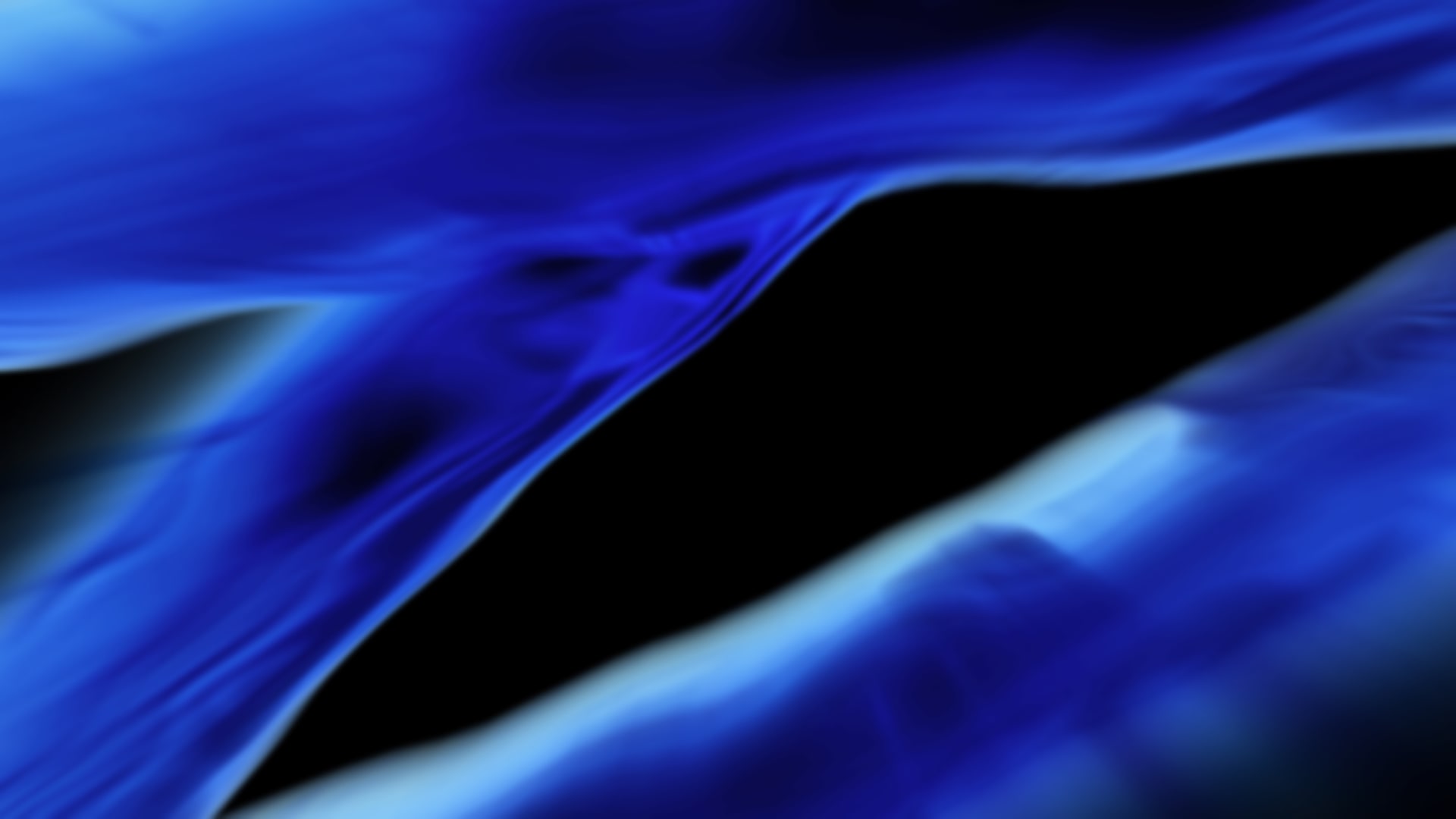In today’s digital age, information is power, and for businesses and websites focused on finance, displaying real-time financial data is crucial. Whether you’re a financial news website, a stock trading platform, or an educational resource, integrating a chart widget into your website can greatly enhance the user experience and provide your audience with valuable insights. In this guide, we’ll explore the benefits of incorporating a chart widget and how to go about doing it.
What is a Chart Widget?
A chart widget is a dynamic and interactive element that displays financial data in the form of charts and graphs directly on your website. These widgets are usually embedded into web pages and provide real-time or historical data visualization for various financial instruments such as stocks, currencies, commodities, or indices. Chart widgets come in various styles and designs, offering different types of charts like line charts, candlestick charts, and bar charts, depending on your needs.
Advantages of Using a Chart Widget
Enhanced User Engagement: Interactive charts capture users’ attention and keep them engaged with your website. Visitors can analyze data, make comparisons, and gain a deeper understanding of financial trends.
Data Visualization: Charts are a powerful tool for visualizing complex financial data, making it easier for users to grasp market trends and patterns.
Real-Time Updates: Many chart widgets offer real-time data, ensuring that your users have access to the latest market information without leaving your site.
Increased Credibility: Displaying reliable financial data can enhance the credibility and authority of your website in the eyes of your audience.
Educational Value: If your website aims to educate users about financial markets, a chart widget can serve as an invaluable teaching tool.
Choosing the Right Chart Widget
Selecting the appropriate chart widget for your website is a critical decision. Consider the following factors when making your choice:
Data Sources: Ensure that the chart widget can source data from the markets or sources relevant to your website’s focus.
Chart Types: Depending on your requirements, choose a widget that offers the types of charts you need, such as line charts, candlestick charts, or bar charts.
Customization Options: Look for widgets that allow you to customize the appearance to match your website’s design and branding.
Responsiveness: Ensure the widget is mobile-friendly and responsive to different screen sizes and devices.
Integrating the Chart Widget
Here are the general steps to integrate a chart widget into your website:
Choose a Chart Widget Provider: Research and select a reputable chart widget provider that offers the features you need.
Obtain the Embed Code: Once you’ve chosen a provider, sign up for their services and obtain the embed code for the chart widget you want to use.
Embed the Widget: Paste the provided embed code into the HTML of your web page where you want the chart to appear.
Customize as Needed: Modify the widget settings and appearance to align with your website’s design and preferences.
Test and Monitor: Thoroughly test the widget to ensure it works as expected. Regularly monitor its performance and update it as necessary.
Conclusion Enhancing your website with a chart widget is a strategic move that can benefit your users and your business alike. By providing real-time financial data in an interactive and visually appealing manner, you can increase user engagement, credibility, and the overall value your website delivers. Whether you’re aiming to inform, educate, or simply provide valuable insights, a well-chosen chart widget can be a powerful addition to your online presence in the finance sector