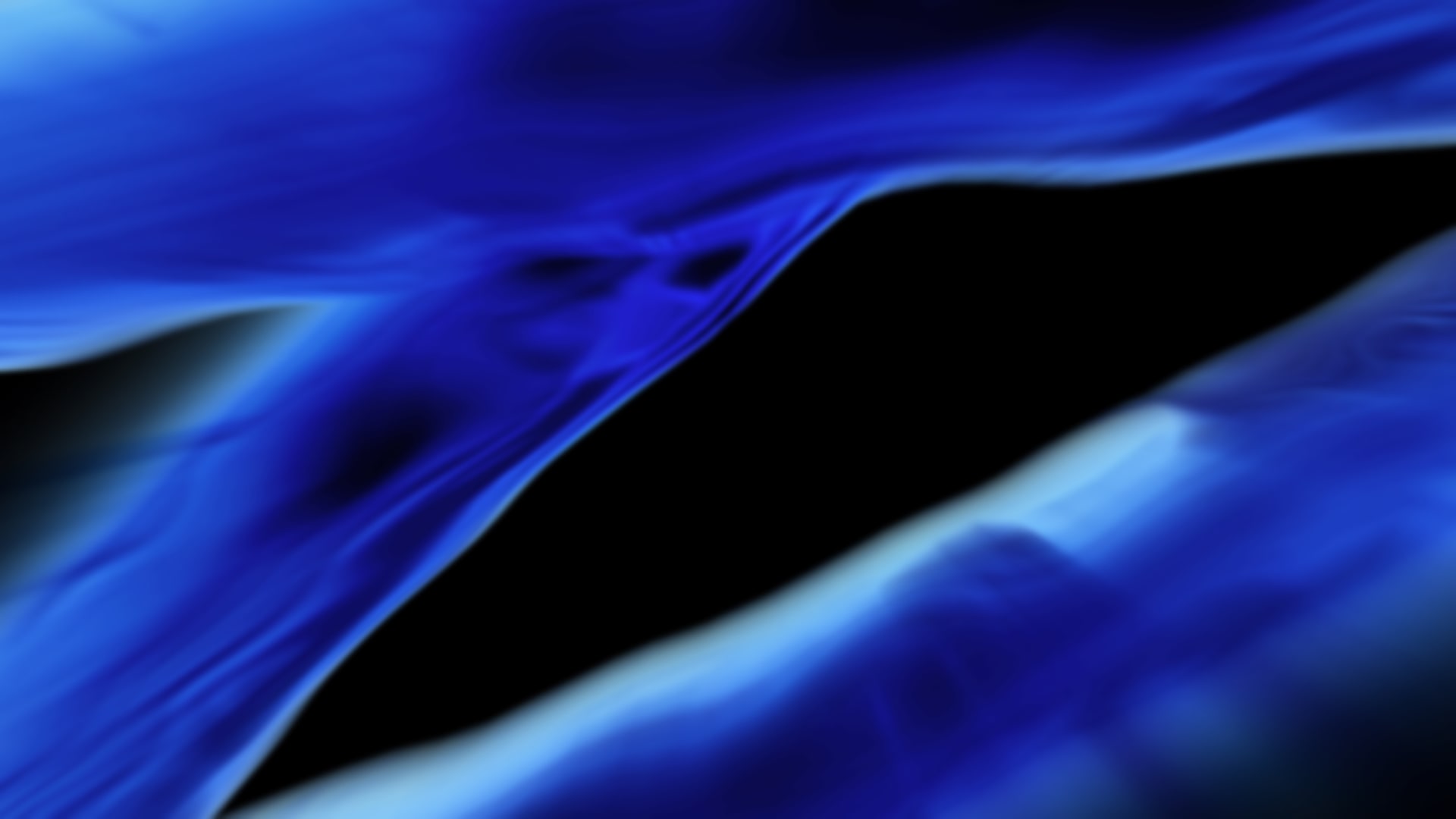In our data-driven age, the ability to visualize information effectively is a critical skill. Chart widgets have emerged as essential tools for this purpose, enabling users to create, customize, and display data in a visually appealing and informative manner. Whether you’re tracking financial markets, analyzing website traffic, or presenting project data, chart widgets offer a dynamic way to convey insights. In this article, we’ll explore the world of chart widgets, their importance, types, and how they enhance data visualization across various industries.
Understanding Chart Widgets
A chart widget is a graphical component or tool that allows users to generate various types of charts, graphs, and visual representations of data. These widgets are typically embedded in websites, applications, or data analysis tools, serving as powerful aids for presenting complex information in a comprehensible format.
Key Components of Chart Widgets:
Chart Types: Chart widgets offer a wide range of chart types, including line charts, bar charts, pie charts, scatter plots, and more. Each chart type is suitable for specific data visualization needs.
Data Input: Users input or import their data into the chart widget, often through spreadsheets, databases, or direct data entry.
Customization Options: Chart widgets provide customization tools for adjusting chart appearance, such as colors, labels, fonts, and axis scales. Users can tailor the visual representation to meet their specific requirements.
Interactivity: Many chart widgets offer interactivity features, allowing users to interact with the chart, hover over data points for information, or zoom in for closer examination.
Embedding: Chart widgets can be embedded into websites, dashboards, presentations, or applications, making them accessible to a wider audience.
Importance of Chart Widgets
Data Clarity: Chart widgets transform raw data into visually comprehensible representations, making it easier for users to grasp complex information quickly.
Decision-Making: Charts help users identify trends, patterns, and outliers, enabling data-driven decision-making across various domains, from business analytics to scientific research.
Communication: Charts are a universal language for conveying data insights. They facilitate effective communication and collaboration among individuals and teams.
User Engagement: Interactive chart widgets enhance user engagement by allowing viewers to explore data interactively, leading to a more immersive and informative experience.
Efficiency: Chart widgets streamline the process of data visualization, saving time and effort compared to manual chart creation.
Types of Chart Widgets
Line Chart Widgets: Line charts display data points connected by lines, ideal for showing trends over time or comparing multiple data series.
Bar Chart Widgets: Bar charts represent data using vertical or horizontal bars, suitable for comparing categories or discrete data points.
Pie Chart Widgets: Pie charts divide data into slices to illustrate the distribution of parts within a whole, such as market share or budget allocation.
Scatter Plot Widgets: Scatter plots plot data points on a two-dimensional plane, making them useful for showing correlations or relationships between variables.
Heatmap Widgets: Heatmaps use color intensity to represent data values, highlighting patterns and variations in large datasets.
Gantt Chart Widgets: Gantt charts display project timelines, task dependencies, and progress, aiding project management and planning.
Map Widgets: Map charts visualize geographical data, such as regional sales performance, using maps and markers.
Applications Across Industries
Finance: Chart widgets are widely used in financial analysis and trading platforms to monitor stock prices, track portfolio performance, and analyze market trends.
Healthcare: In the healthcare industry, chart widgets help visualize patient data, medical records, and epidemiological trends, aiding in diagnosis and research.
E-commerce: E-commerce platforms use charts to display sales trends, customer behavior, and product performance, assisting in marketing and inventory management.
Education: Educational institutions use chart widgets to create interactive learning materials, helping students understand complex concepts.
Marketing and Analytics: Marketers and analysts rely on chart widgets to present data-driven insights, monitor campaign performance, and track website traffic.
Chart widgets are indispensable tools in our data-driven world, enabling individuals and organizations to convert raw data into meaningful insights. These widgets enhance data visualization, foster better decision-making, and facilitate effective communication across diverse industries.
As technology continues to advance, chart widgets are likely to become even more sophisticated, offering new ways to interact with and understand data. Whether you’re a data analyst, a business executive, a scientist, or a teacher, chart widgets empower you to harness the power of data visualization and unlock the potential of your information-rich world.