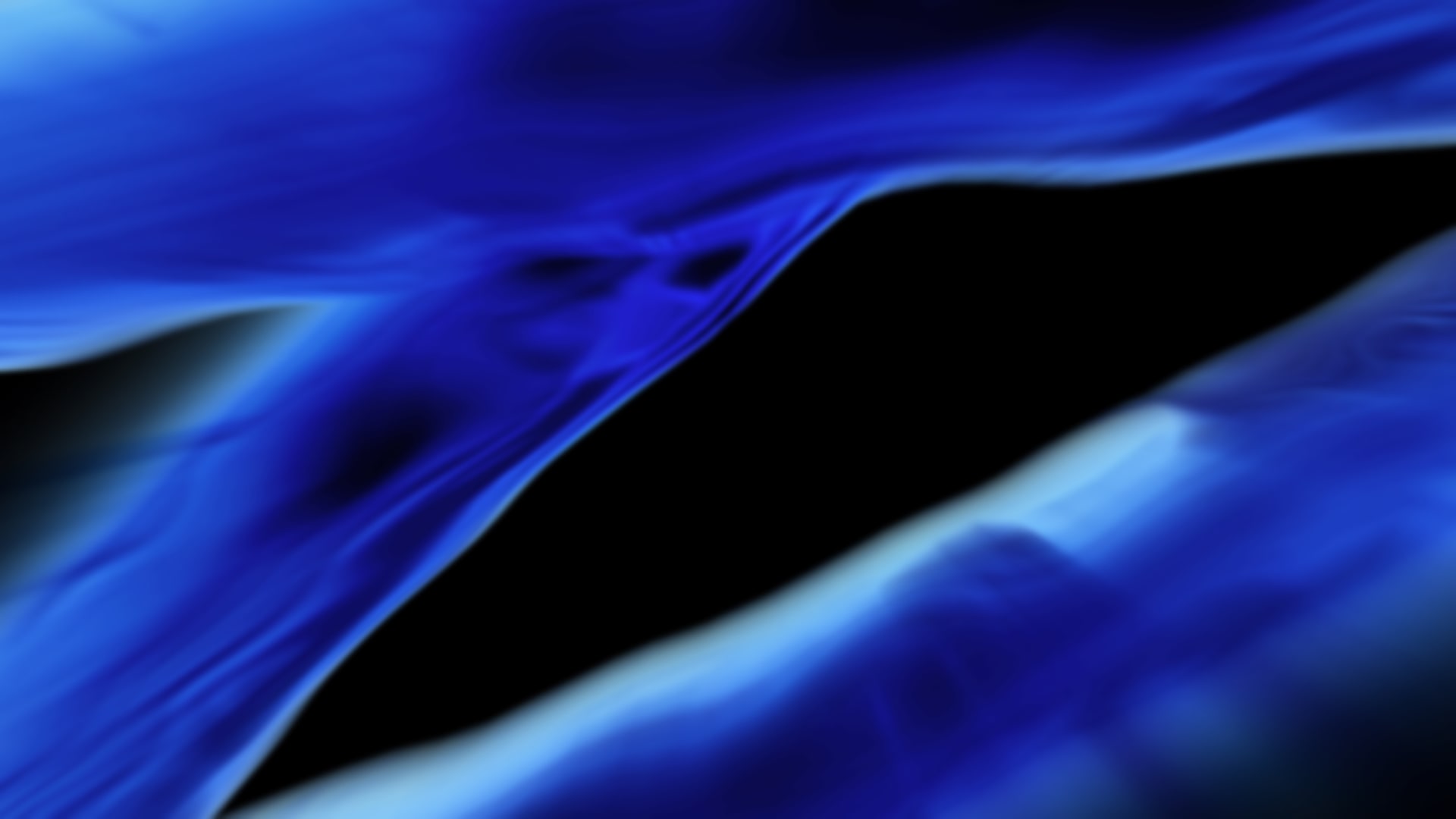In the world of finance and trading, information is power. Traders and investors rely heavily on charts and technical analysis to make informed decisions. Chart widgets have emerged as indispensable tools, providing interactive and visually appealing ways to analyze market data and trends. In this article, we’ll explore chart widgets, their significance, and how they enhance trading analysis.
Understanding Chart Widgets
Chart widgets are dynamic graphical elements embedded in trading platforms, financial websites, or applications. They provide real-time or historical data visualization, enabling traders and investors to track asset prices, analyze patterns, and make informed decisions. These widgets come in various forms, from simple line charts to complex candlestick charts and heatmaps.
Key Features of Chart Widgets
Real-Time Data: Many chart widgets offer real-time data feeds, allowing traders to monitor market movements as they happen.
Customization: Users can often customize chart widgets by selecting timeframes, adding technical indicators, and adjusting display settings to suit their trading strategies.
Technical Indicators: Chart widgets commonly include a range of technical indicators like moving averages, RSI, MACD, and Bollinger Bands to help traders assess market trends and momentum.
Drawing Tools: Interactive chart widgets often provide drawing tools such as trendlines, channels, and Fibonacci retracements, allowing traders to mark key levels and patterns.
Multiple Asset Classes: Chart widgets can cover various asset classes, including stocks, cryptocurrencies, forex, commodities, and more.
Cross-Platform Compatibility: Many chart widgets are accessible across different devices and platforms, including desktop computers, smartphones, and tablets.
How Chart Widgets Enhance Trading Analysis
Visual Analysis: Chart widgets offer a visual representation of price and volume data, making it easier for traders to identify patterns, trends, and potential entry or exit points.
Technical Analysis: Traders can perform technical analysis directly within the chart widget by adding indicators and drawing tools, simplifying the process of analyzing market conditions.
Real-Time Monitoring: With real-time data feeds, chart widgets enable traders to monitor market developments closely, helping them make timely decisions.
Accessibility: Chart widgets are user-friendly and accessible, making them valuable tools for traders of all experience levels.
Multi-Asset Analysis: Traders can use a single chart widget to analyze multiple assets simultaneously, streamlining their research and trading process.
Types of Chart Widgets
Line Charts: Simple line charts display the price movements of an asset over time, connecting closing prices with lines. They are useful for identifying trends.
Candlestick Charts: Candlestick charts provide more detailed information, displaying open, close, high, and low prices for a given time period. They are essential for identifying price patterns and reversals.
Bar Charts: Bar charts represent price movements using vertical bars, with each bar indicating the open, close, high, and low prices for a specific time period.
Heatmaps: Heatmaps use color coding to visualize market data. They are particularly useful for comparing the performance of multiple assets or markets at a glance.
Conclusion
Chart widgets have become integral tools for traders and investors, enabling them to conduct in-depth technical analysis, monitor markets in real-time, and make well-informed decisions. As technology continues to advance, these widgets are likely to become even more interactive and customizable, providing traders with the data and tools they need to navigate the complex world of financial markets efficiently. Whether you’re a seasoned trader or just starting, integrating chart widgets into your trading arsenal can significantly enhance your ability to analyze and respond to market movements effectively.