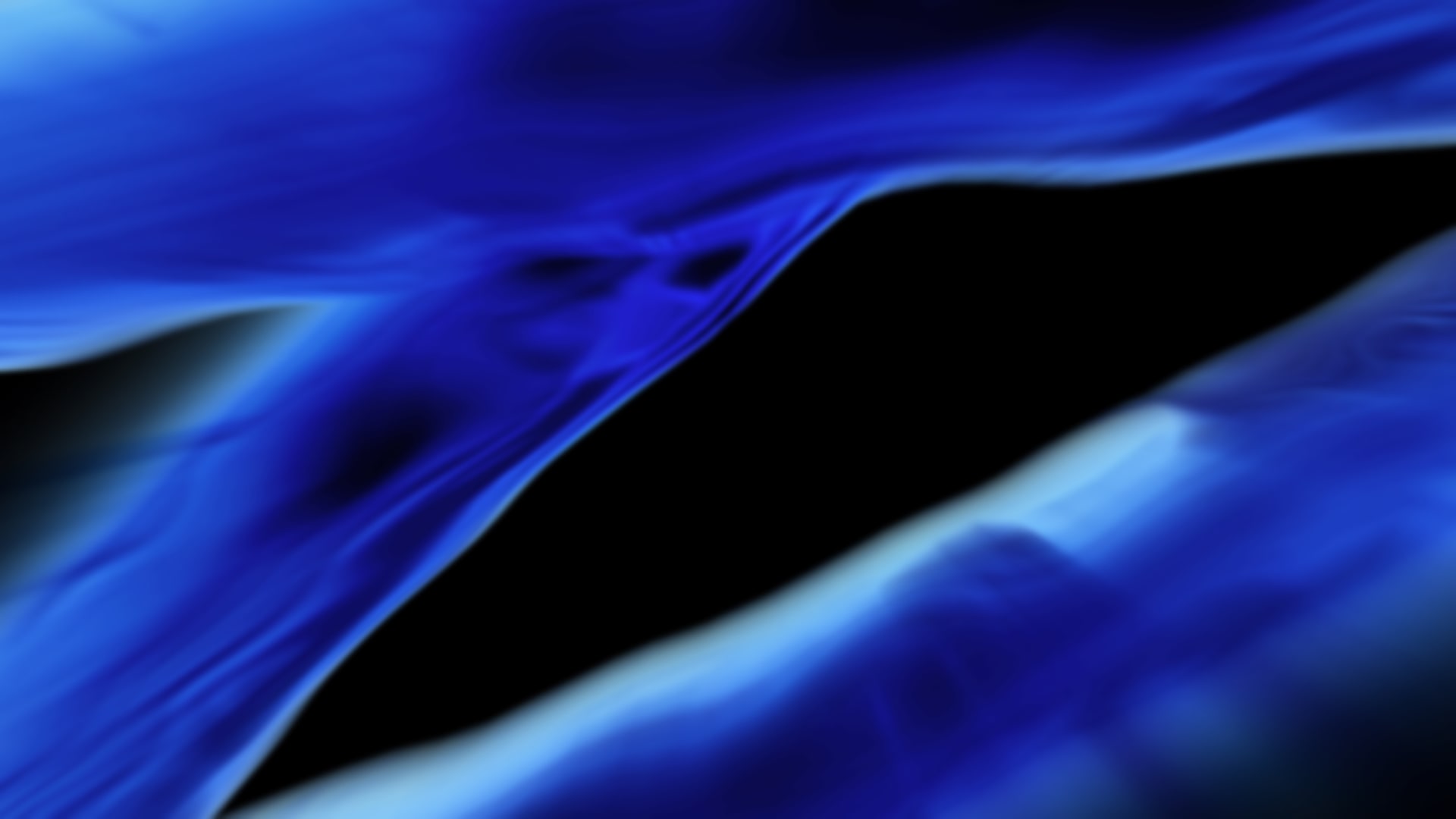Metatrader 5 (MT5) is a powerful and versatile trading platform that offers a wide range of features and tools to help traders make informed decisions in the financial markets. If you’re new to MT5, this comprehensive tutorial is designed to guide you through the platform, from installation to executing your first trade. By the end of this tutorial, you’ll have a solid foundation to start your trading journey with confidence.
Chapter 1: Getting Started
1.1 Installing Metatrader 5
Step-by-step instructions for downloading and installing MT5 on your computer or mobile device.
1.2 Creating Your Trading Account
Guidance on setting up a demo or live trading account with a broker compatible with MT5.
Chapter 2: Navigating the MT5 Interface
2.1 The Main Screen
An overview of the platform’s main components, including charts, market watch, and the toolbox.
2.2 Customizing Your Workspace
How to arrange and personalize your MT5 workspace to suit your trading preferences.
Chapter 3: Chart Analysis
3.1 Chart Types
Understanding the different chart types (line, bar, candlestick) and selecting the most suitable one for your analysis.
3.2 Adding Indicators
Step-by-step instructions for adding and customizing technical indicators to enhance your chart analysis.
3.3 Drawing Tools
Exploring the drawing tools available in MT5 to mark important levels, trends, and patterns on your charts.
Chapter 4: Placing and Managing Trades
4.1 Placing Market Orders
How to execute instant market orders to buy or sell an asset at the current market price.
4.2 Using Pending Orders
Understanding and setting up pending orders, including buy stop, sell stop, buy limit, and sell limit orders.
4.3 Managing Trades
Techniques for setting stop-loss and take-profit levels, as well as monitoring and modifying open positions.
Chapter 5: Risk Management
5.1 Understanding Leverage
A comprehensive explanation of leverage and its impact on your trading account.
5.2 Calculating Lot Sizes
How to determine the appropriate lot size for your trades based on your risk tolerance and account size.
Chapter 6: Advanced Features
6.1 Algorithmic Trading
An introduction to algorithmic trading using Expert Advisors (EAs) and how to install and use them.
6.2 Backtesting Strategies
Exploring the strategy tester and how to backtest your trading strategies using historical data.
Chapter 7: Tips and Best Practices
7.1 Trading Psychology
Insights into maintaining a disciplined and rational mindset when trading in the financial markets.
7.2 Risk Control Strategies
Strategies to protect your capital and minimize losses during your trading journey.
Chapter 8: Next Steps
8.1 Continuing Your Education
Suggestions for further resources, including books, courses, and forums, to enhance your trading knowledge.
8.2 Opening a Live Account
Guidance on transitioning from a demo account to a live trading account when you’re ready to trade with real money.
Conclusion
Mastering MT5 may take time and practice, but with dedication and the knowledge gained from this tutorial, you’re well on your way to becoming a proficient trader. Remember that successful trading is a continuous learning process, so stay curious, keep refining your strategies, and adapt to the ever-changing financial markets. Good luck on your trading journey!